
How to Book
Once logged into Members Access, you will see, at all times, a booking bar located just below the main header image. This is called the "direct booking bar" and will help you find the Resort and Room you desire | 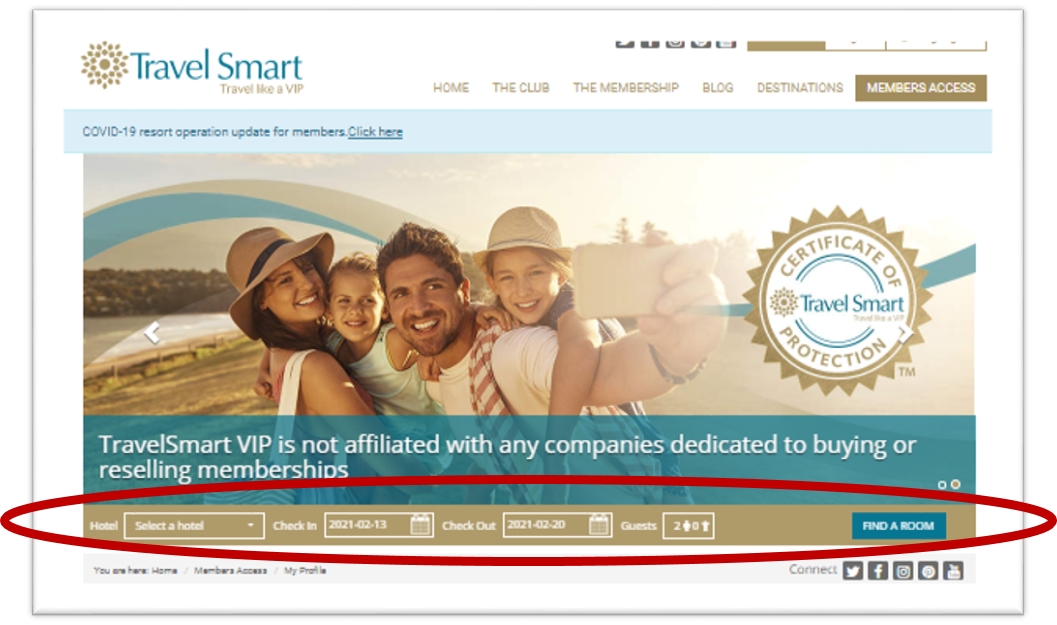 | |
| Click your chosen resort, travel dates, and number of guests (adult/ children) then enter FIND A ROOM |  | |
| You will then be automatically directed to the new online booking system where you will have to input your login credentials. Important: For security reasons, these login credentials are not necessarily the same used to login to the TravelSmart portal. If you are not sure what your login credentials are, Request a New Password by using the primary email associated with your Membership by clicking the button below: | 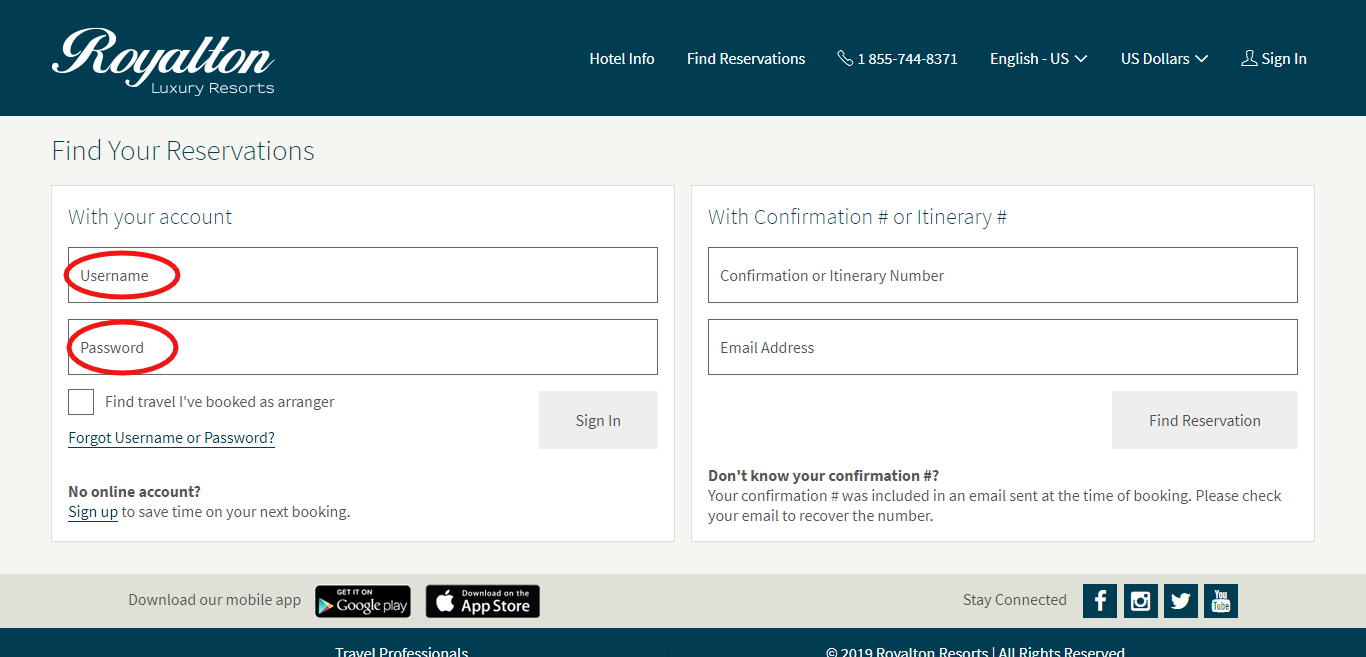 | |
| Once you have entered your username and password, the Reservation page will open with your search. You can verify you are logged in as a Member by ensuring your name is displayed in the upper right corner. |  | |
| In this section, you will see your Reservations History. If you wish to make a new booking, click on "Book Reservation". | 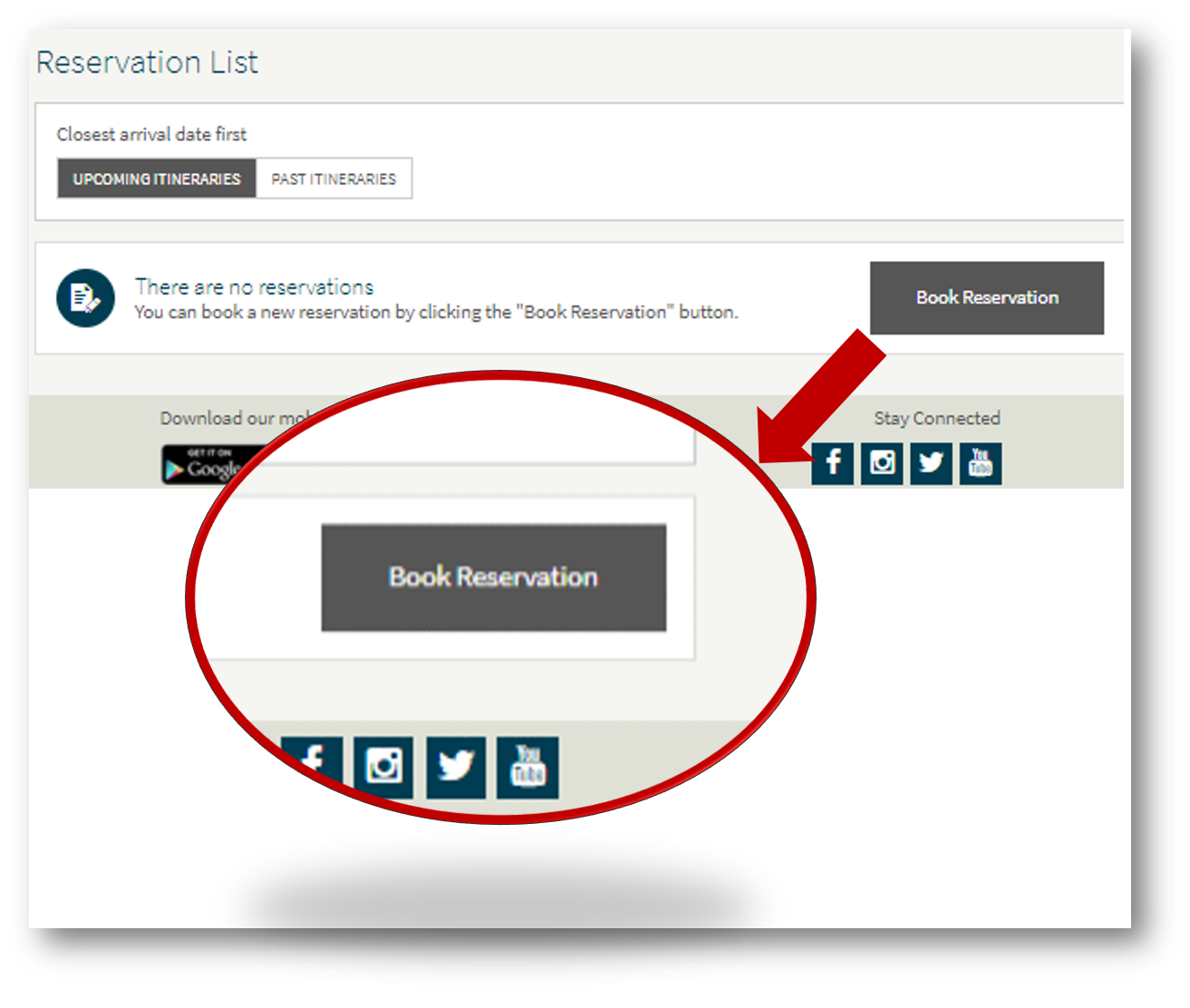 | |
| After clicking "Book Reservation", you will be shown options available for you to book according to the resort, dates, and guests you previously chose. If you want to make modifications to your search within the same resort, you can do it from here. If you want to do a search at a different Resort, go back to the TravelSmart website and restart the process. | 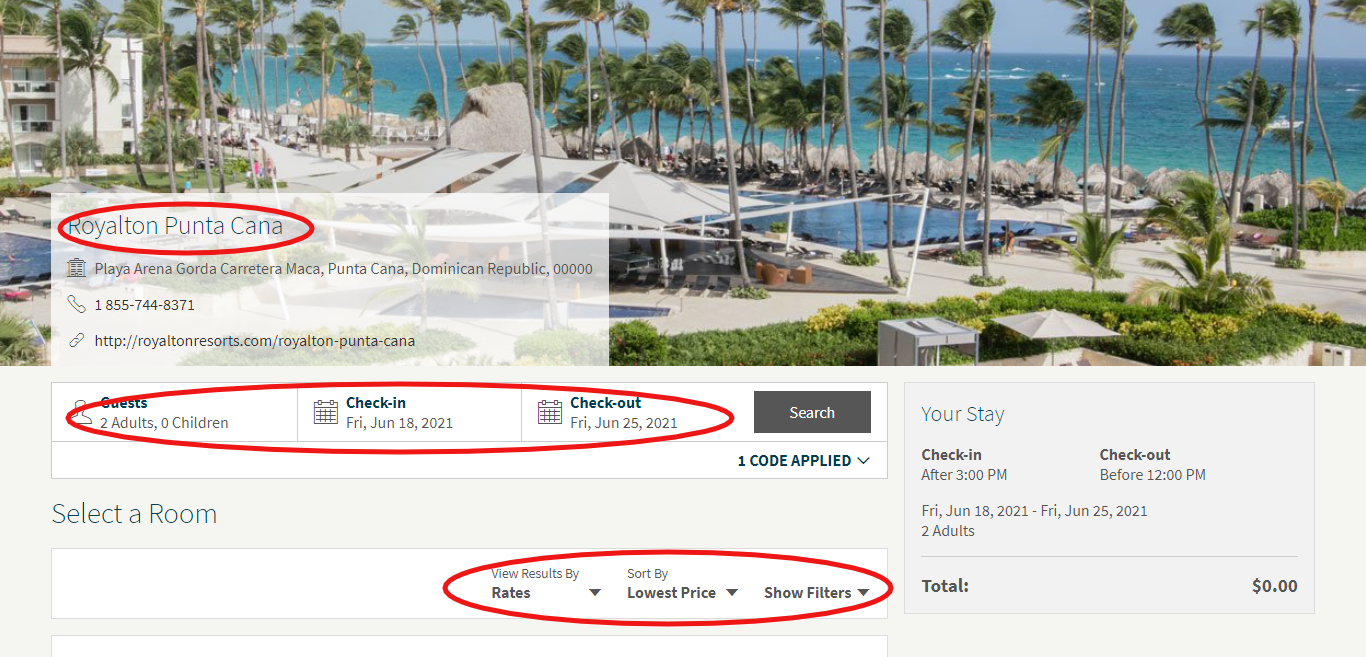 | |
| You will be offered all the available options. Please note that you will see them in a specific order. First, you will see the options available to pay at Check-In with your Member Preferential Rate of 30% off over the best available online rate. In here, you will see the public rate crossed out for your convenience. If you scroll down, you will see the highest discount rates you have according to your Membership type and, at the very end, you will see the public rate. | 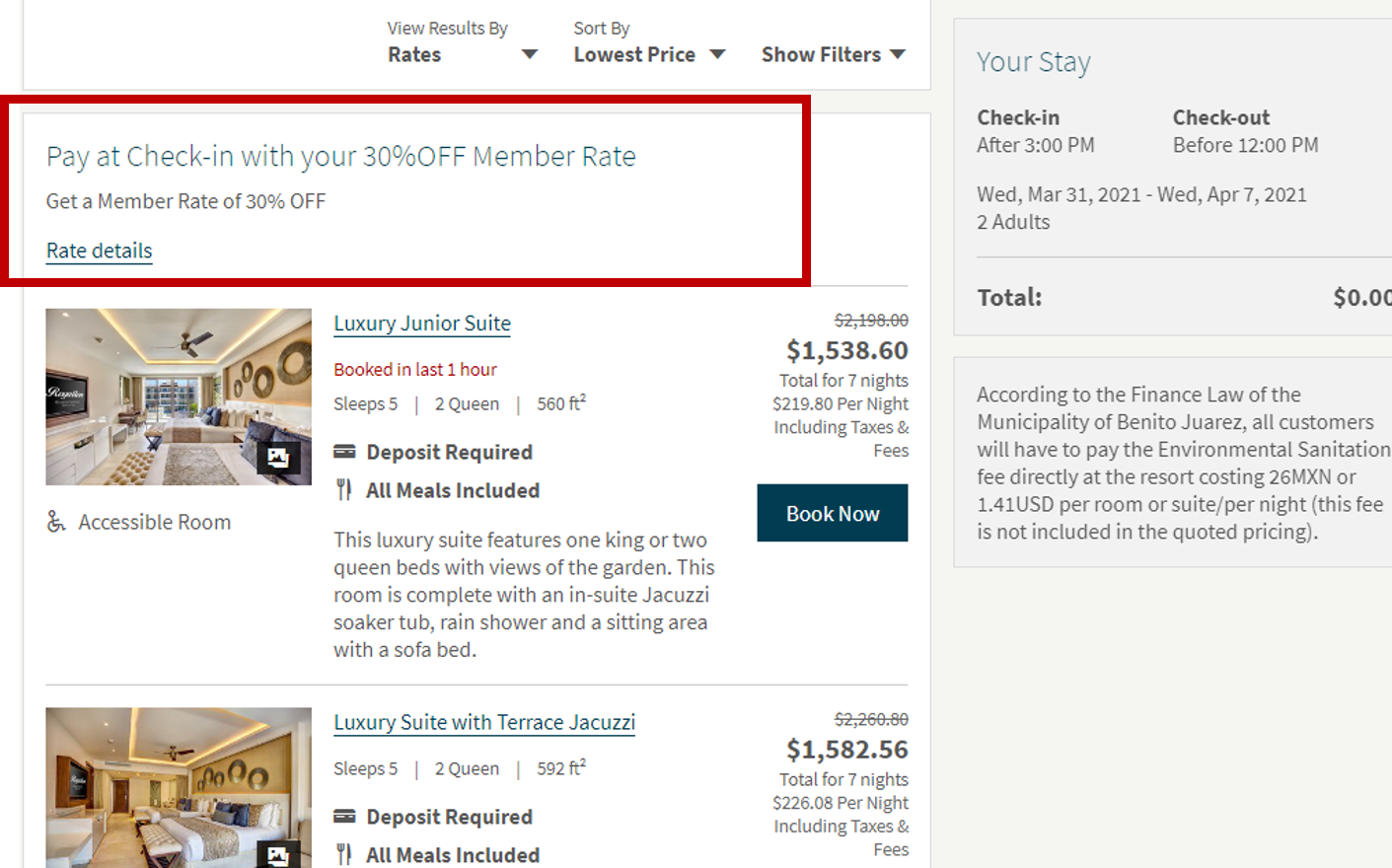 | |
| If you can't see the lower rates, ensure you are logged in correctly by making sure your username is displayed in the upper right-hand corner of the screen. Once decided, choose the rate and room that best suits your needs. Then click "Book now" | 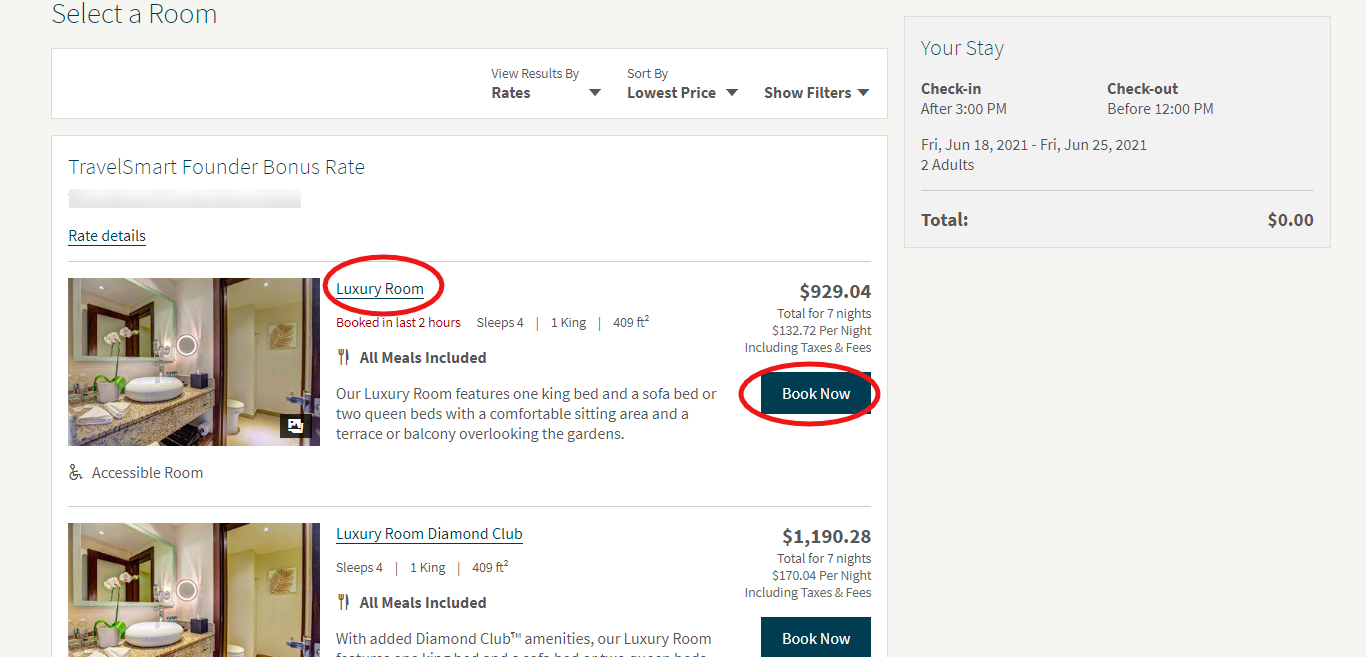 | |
You will be directed to this page so you can enter your personal details and payment data. Please note that no payments will be processed at this point. If you selected the pay before check-in option, an authorized TravelSmart agent will contact you to process the payment. Then click "COMPLETE BOOKING". You can also add additional rooms to your reservation by clicking the "Add Room" button, make sure the search parameters are still the same ones originally chosen and you're still logged in. | 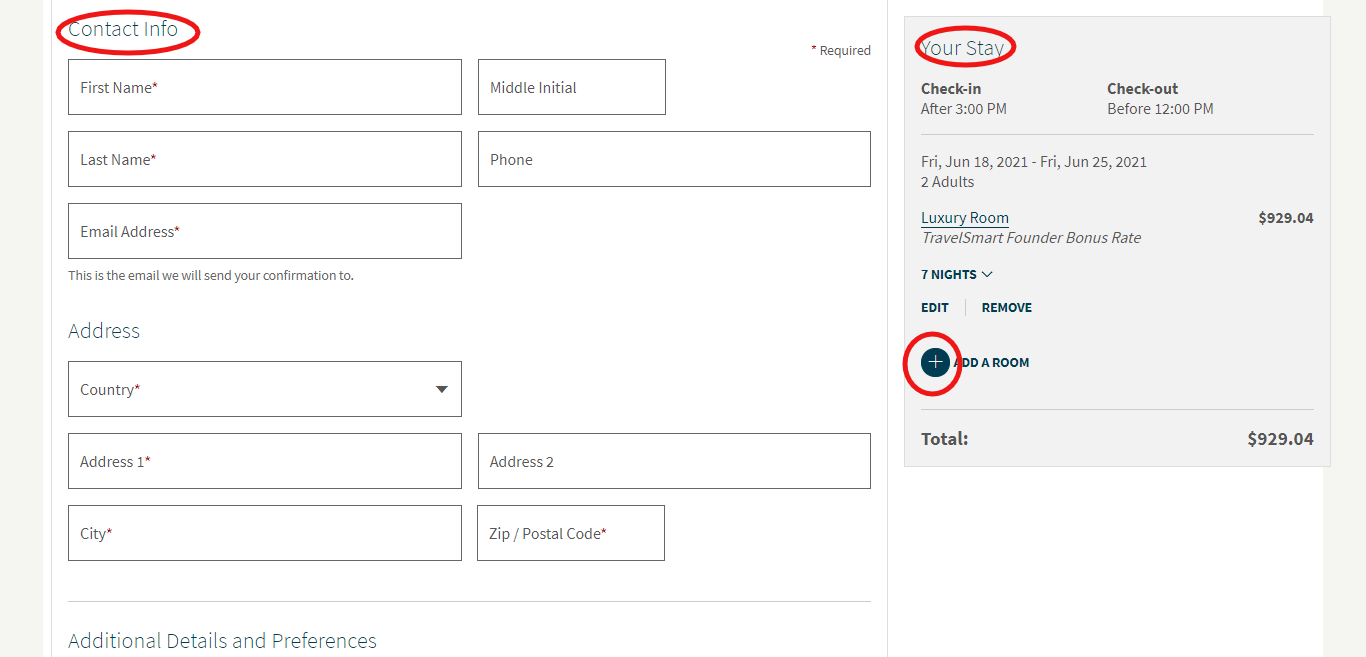 | |
Congratulations! You have just booked your next amazing TravelSmart getaway. Your booking confirmation should be in your e-mail already. If you have any doubts, concerns, or requests; give us a call or send us a message via Facebook. | 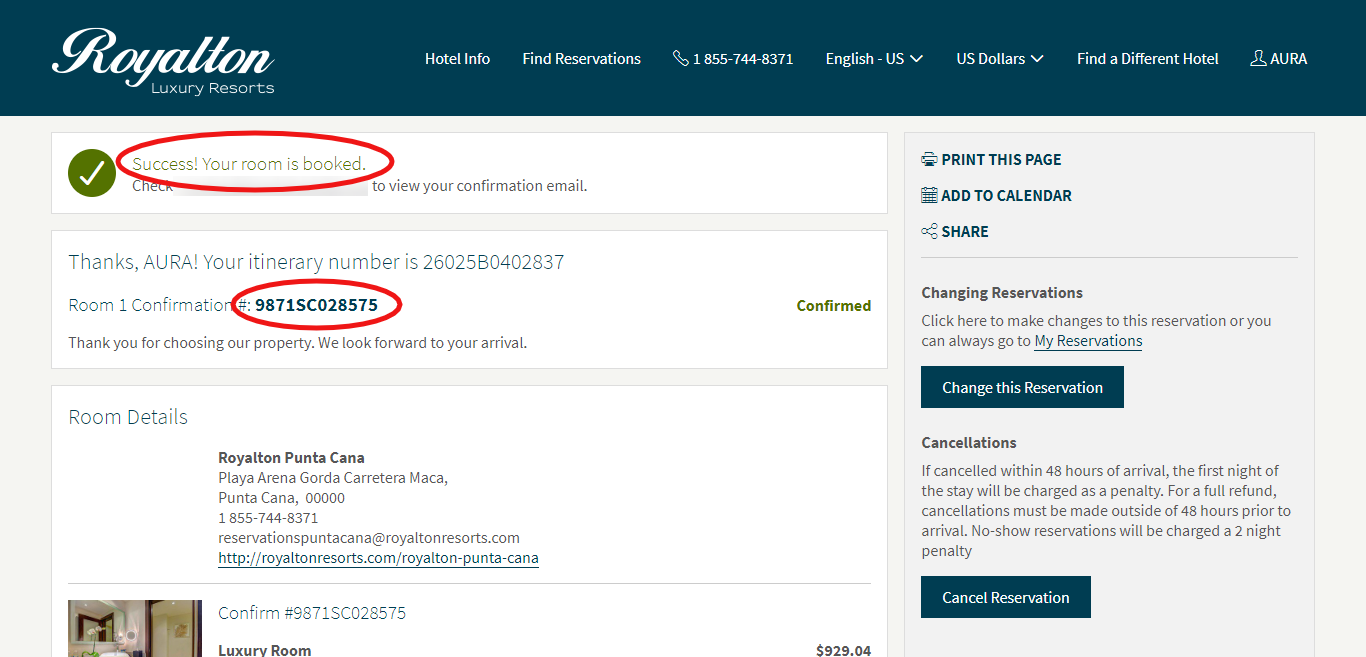 |
Request your Password
Remember! Your new improved online booking system is now available. For additional security, the new booking tool will require a separate login to that of the main page.
If you already set up your new password, go to the booking bar located below the image title in this page. If not, request a new password by clicking the button below and using the primary email registered in your Membership. Be sure to use your primary email account assigned to your Membership in order to work correctly.
Request Your PasswordBooking Payment Options
If you are requested to make any type of transaction that differs from the information shown, please contact our Member Services Call Center immediately or write to [email protected] before doing anything.
Online Booking Payments
- Prepaid Bookings
Payment will not be processed directly on our website. If you choose to prepay your reservation, an authorized TravelSmart service agent will reach out to you directly within 72 hours of your booking beingmade to process your payment safely and securely by phone
2. Paying at Check-In
You have the option to book with a 30% discount when paying directly at the hotel. A deposit will be applied at the time of booking as a guarantee. The deposit is refundable if cancelled outside of the cancellation policy.
Member Services Booking Payments by phone or email
- Prepaid Bookings
If you choose to prepay your reservation, our service agent will process your payment safely and securely by phone at the time of booking.
2. Paying at Check-In
You have the option to book with a 30% discount when paying directly at the hotel. Your payment data will be exclusively for confirming your booking. We won't charge you anything without asking you first.
Booking with Flexibiility
You can have the certainty that, while booking your future vacations, you are booking with all the flexibility. In this way, if you want to book now to take advantage of a promotion and travel later, you can do so!
| MOVING DATES
Bookings can be rescheduled with no penalty if the change is requested up to 48 hours before the original check- in date. Different rate conditions may be applied according to the newly selected travel period. |
CANCELLATION POLICY • Rates are non- refundable. • Travel dates may be changed, with no penalty fees, up to 48 hours prior to arrival. •Cancellations made within 48 hours or less of arrival, or in the case of No Show, will lead to lodging rights being lost and the listed credit card will be charged with a 2- night penalty. • For Holiday Season (Dec 23rd to Jan 2 and April 1st to April 4th) travel dates may be changed, with no penalty fees, up to 14 days prior to arrival. • Cancellations made within 14 days or less of arrival, or in the case of No Show, will lead to lodging rights being lost and the listed credit card will be charged with a 2- night penalty. |